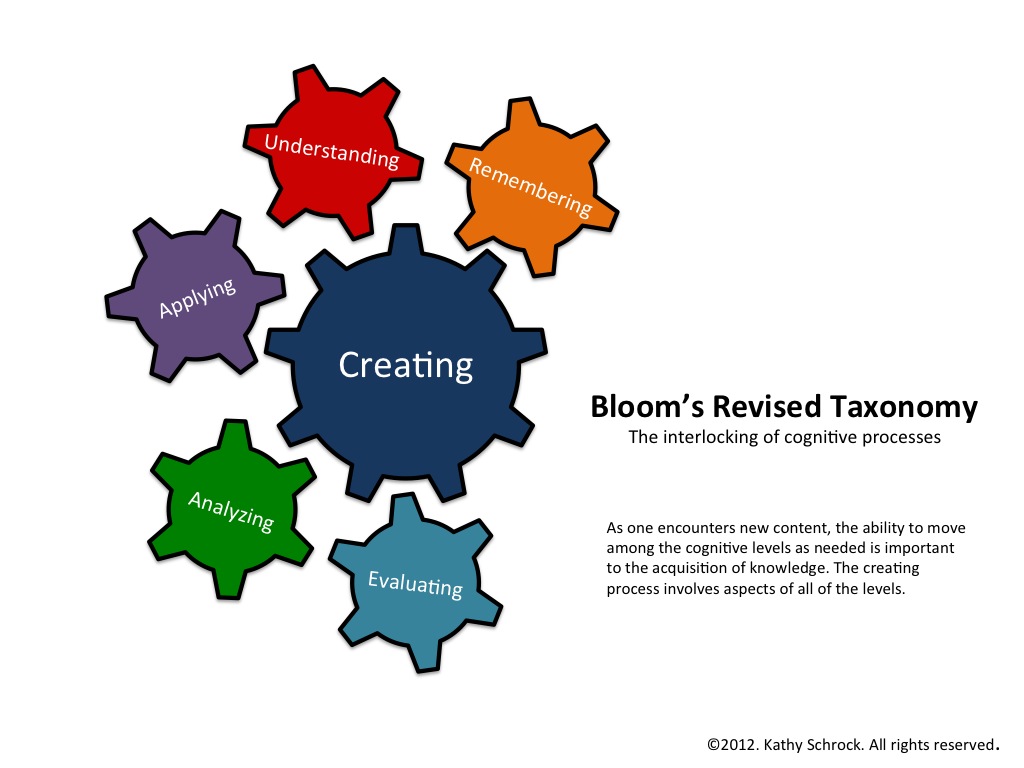Traveling to technology conferences this summer, I realize how much support teachers/schools need when beginning to use iPads in their classrooms. Here are a few ideas to help those teachers.
- Make sure you have the infrastructure in place in your school before you begin this adventure.
- Create a shared vision with your school. What do we believe about learning?
- Give the iPads to the teachers first, so they can become familiar with the apps and navigation of the iPad.
- Start slowly with one grade level if possible or choose your lead teachers from each grade level to introduce the iPads to students.
- Focus on the camera tool and the basic operation of the iPads for the first few lessons. Use the front camera, back camera, video camera, and screen shots.
- Write a Class Mission Statement about how they plan to use the iPads for learning. Post in the room or on the iPad cart.
- Write about their Hopes and Dreams for using the iPads in class and post the comments on Edmodo or make a book about it.
- Discuss Digital Citizenship during the first few days of distributing the iPads. Stress digital responsibilities and being safe online.
- Know the age limitations of accounts such as Google Drive and DropBox. You can’t have a student account unless you are 13 or older. We use Edmodo.
- Develop a workflow solution.
- Be weary of apps with ads, some are inappropriate for students.
- Have a core set of apps that are cross-curricular content creating apps. Only use drill and skill games when needed. More time needs to be spent on creation, as in Bloom’s Taxonomy.